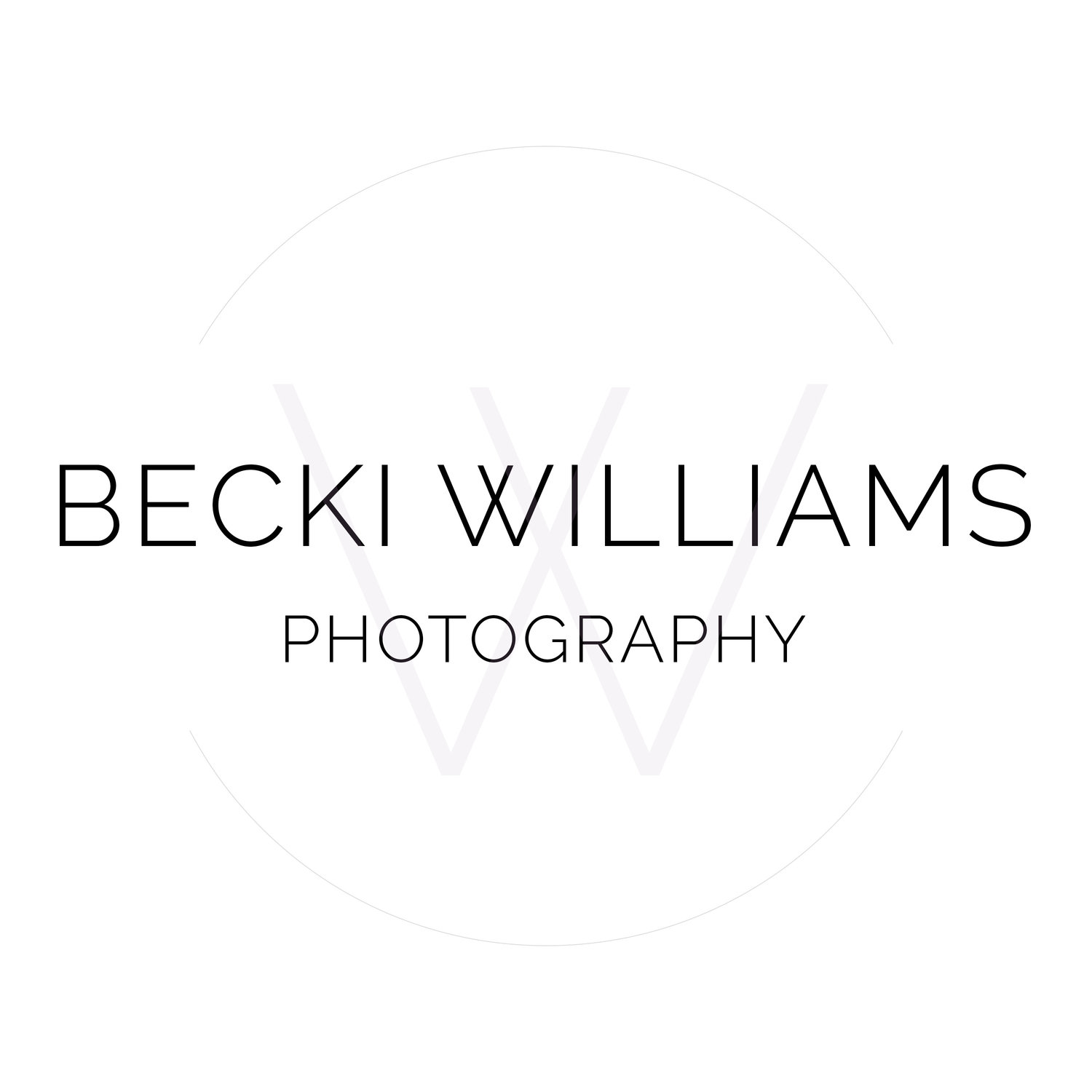How to get amazing baby photos with your new SLR - White Balance
/Welcome back to your Introduction to your SLR.
If you’re new here, this is the sixth in a 6 part blog series, introducing you to the basic controls on your camera.
6. White Balance
White Balancing is when you tell your camera what white is. Different light sources have different colour temperatures and although your camera will generally do a good job of working it out itself, sometimes it needs a little help.
The White Balance choices are Daylight, Shade, Cloudy, Twilight, Sunset, Tungsten Light, White Fluorescent Light, Flash, Custom and Colour Temperature.
For now, I would only worry about the first 6, which are pretty self explanatory. If you’re out in the sun, choose Daylight. In the shade? Choose Shade. Is the room you’re in lit with fluorescent light? Choose Fluorescent Lite. Ok, I think you get the idea.
When you first start out and your brain is full of ISO, shutter speeds and apertures, don’t be afraid to just leave your camera on Auto. Cameras are really quite clever at working out what the best setting is and it’s one less thing for you to worry about.
Where is my White Balance?
On a Canon 5D and similar, there is a button on the top of your camera with WB written by it. If you press that and scroll with the wheel on the back of your camera (not the top, that changes something else) you’ll see some images changing on the screen on the top. Scroll till you see AWB and you will be on Auto White Balance.
Need more Help?
If you have any questions at all about anything in this or any other blog in this series, just ask below or send me an email and I’ll do my best to explain things further.
Becki Williams is a Hemel Hempstead photographer who specialises in Newborn, Baby & Cake Smash photography. Whether it’s a calm newborn shoot or a crazy, messy Cake Smash that you’re looking for, get in touch and let’s book you in to get some gorgeous pictures of your baby!