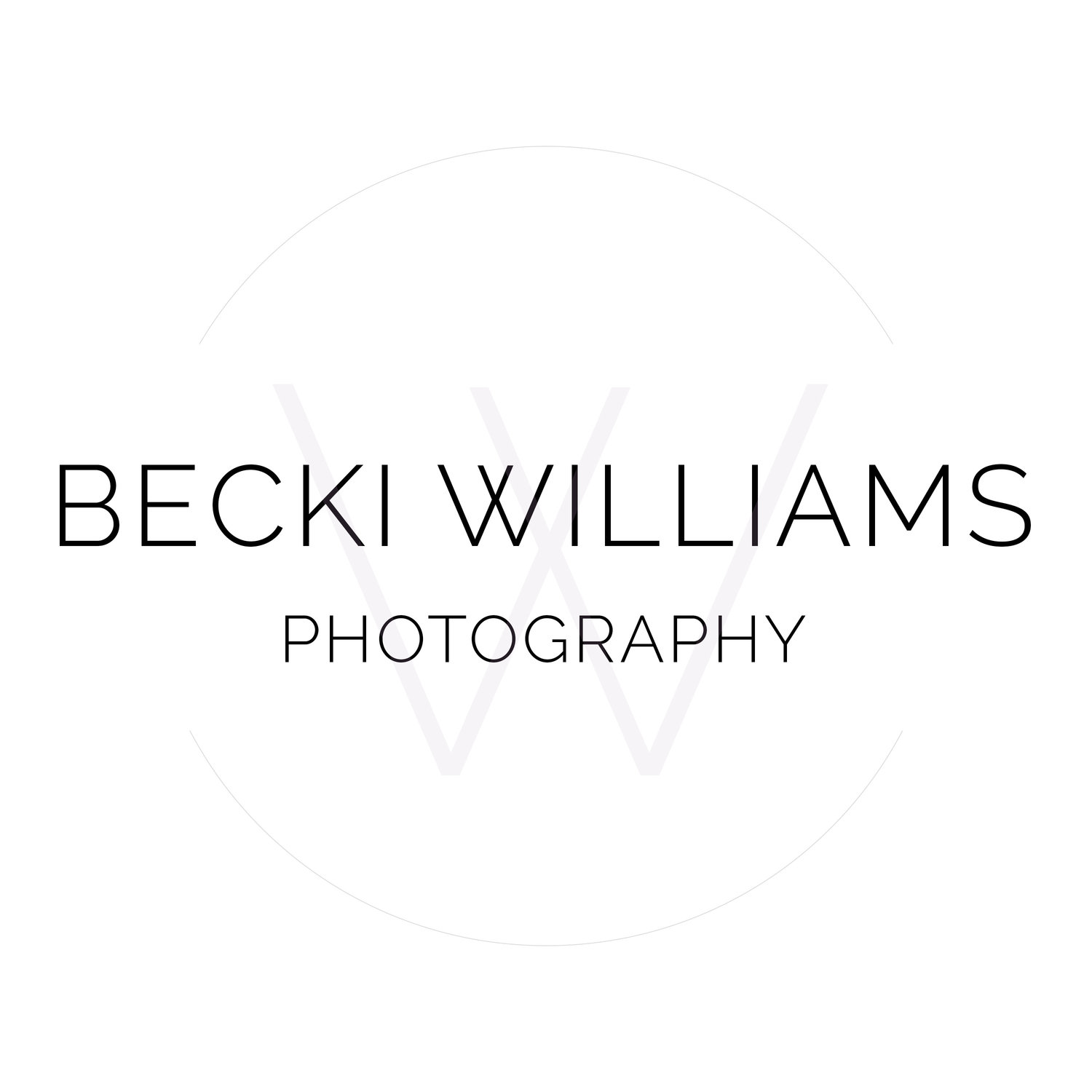How to get amazing baby photos with your new SLR - ISO
/Welcome back to your Introduction to your SLR.
If you’re new here, this is the second in a 6 part blog series, introducing you to the basic controls on your camera.
2. ISO
The ISO controls how sensitive your camera is to light. The lowest number and the least sensitive to light most cameras can be at is 100. This number then increases as you increase the sensitivity.
Still with me? Check out out the images below.
The first image is taken at ISO 100. My camera's sensor isn't very sensitive to light to the picture is dark. As I increase the ISO, the sensor keeps doubling its sensitivity to light and the image gets brighter. All my other settings are staying the same.













Increasing ISO is great when you are in darker situations but it does come with its drawbacks. The higher your ISO, the more noise (graininess) you will have in your images.
I never pass ISO 1600 as I know that past that point I really make the quality of my images suffer.
Where's my ISO?
Where's my ISO?
On a 5D or similar - Press the button labelled ISO and turn the wheel by the shutter button. As you turn to the right you'll see the numbers increase.
Give it a go!
Set your ISO to 100 and take a picture. If you're inside i'm pretty certain it'll either be really dark or completely black. Slowly increase the number and the picture should get lighter.
Need more Help?
If you have any questions at all about anything in this or any other blog in this series, just ask below or send me an email and I’ll do my best to explain things further.
Becki Williams in a Hemel Hempstead Photographer who specialises in newborn & baby photography. If you have any questions or would like to book a photo shoot, please get in touch.