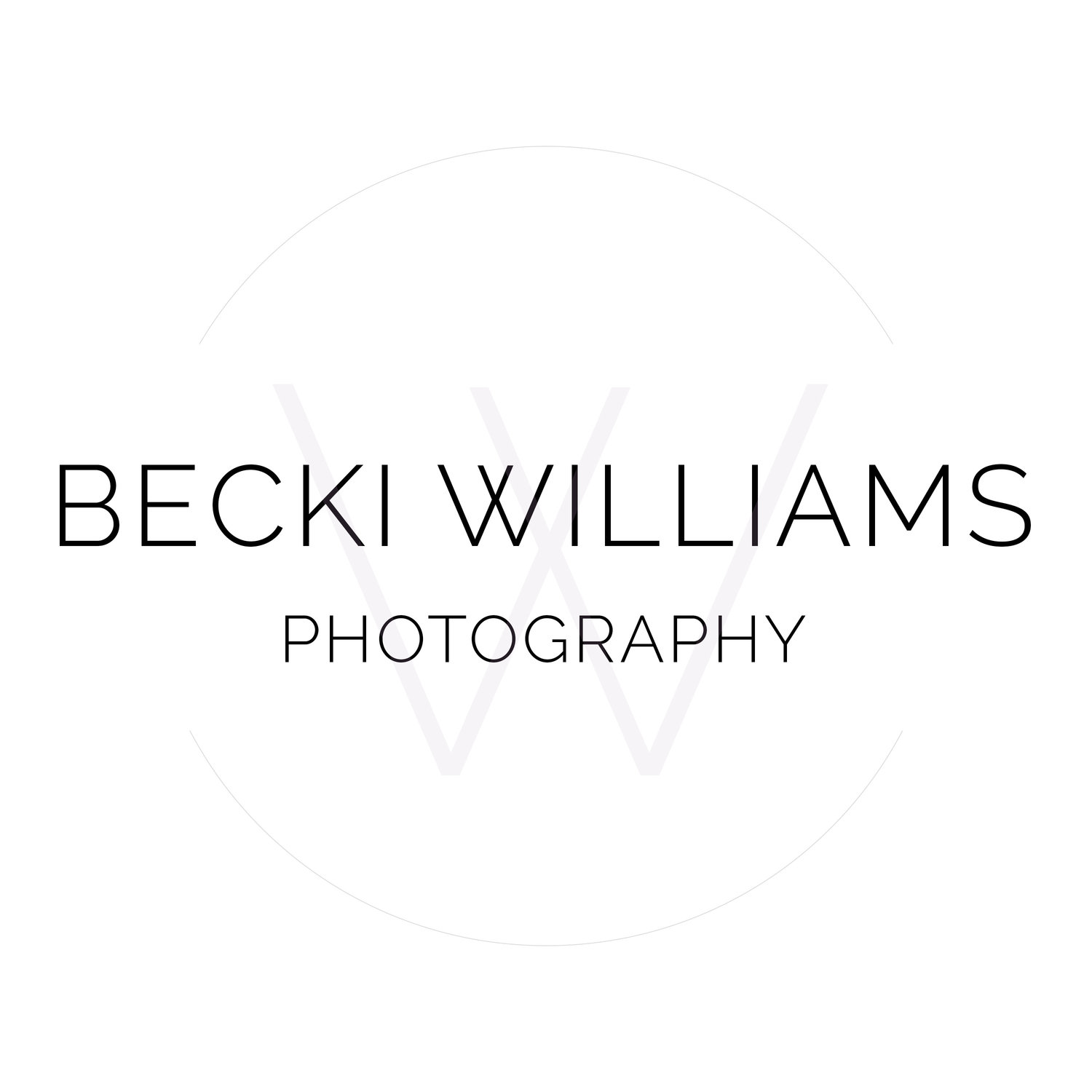Organising and storing your Christmas Photos
/Organising and storing your Christmas photos is something most of us plan to do properly every year and by the time January rolls around, we’re already over it!
Maybe it’s because so much planning goes into Christmas that having an additional planning task just pushes us over the edge. However, if you’ve ever lost a phone or had hardware fail on your PC, you’ll know that losing valuable data and images hurts. It REALLY hurts.
The best plan is to take some time now to make sure that organising and storing your Christmas photos is taken care of without too much trouble.
Photo Backup
Firstly, ALWAYS have a back up plan. Your phone should be syncing to your storage - whether that’s iCloud, Google or something else. If you don’t have this set up already I cannot stress enough that you need to fix that situation immediately. Having that automatic backup can save you tons of heartache if you’re ever in the situation where your images are lost. Professional portraits are a beautiful way to capture your family milestones but the every day snaps you keep on your phone are just as precious.
Organising your photos
Christmas is a time when you might find you have a little more time to scroll your phone. So grab a Baileys and the last of the Celebrations and use some of that time to sort your phone gallery. Delete any screenshots (if you use google to back up your images they have a handy filter which can do a lot of this for you automatically) or any photos or videos that are blurry, badly timed or just not ‘keepers’. If you’re feeling really organised you can sort what’s left into galleries!
On Android phones you can delete any photos off of your phone that have already been backed up to Google Photo in just a couple of clicks. This has saved me quite a few times when I’m taking videos or photos of my family and I realise my phone is full.
Storing your photos
It can be tempting to think that ‘photo storage is taken care of’ by keeping your photos online in ‘the cloud’. There are two things you might want to consider though. You may have thought your videos were safe on a VHS tape, or that your images were safe on a floppy disk? Technology changes so rapidly that future generations can only go take a look at those videos and images now if they put a huge amount of effort in! The safest way to store your images for everyone to enjoy is by printing them. In fact printed photographs are something of a novelty now - which means your family cherish them even more.
Printing Your Christmas Photographs
You have tons of options for printing the pictures from your phone. Current technology means that your phone snaps are not likely to be high enough quality to print out any larger than a desk sized print, but they are perfect for photo albums. Add a photo album to your Christmas shopping list this year and in January, you’ll have a wonderful cosy night in activity with the kids, filling the album with your Christmas photographs.
One of the best options I’ve found for printing images from your phone is this app https://www.freeprintsapp.co.uk/
Printing your photos and keeping them safe is one of the most beautiful gifts you can give your children as they grow up.
And remember, when you come to me for your family sessions, I can also offer prints that are perfectly sized for photo albums, or alternatively I offer photo books for your sessions.